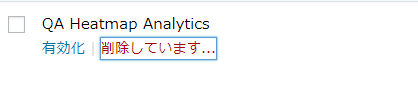
If you are unable to remove plug-ins in the above situation, you may have an old version of PHP or a beta version installed. Please follow the steps below for a clean installation.
*This operation requires the use of an FTP tool to delete the directory.
Clean Uninstallation Procedure
- Make sure your PHP version is 5.6 or later.
- If you have installed the beta version, disable the beta version and uninstall it.
- Delete the following directories
- /wp-content/plugins/qa-heatmap-analytics
- Access the WordPress management screen.
- You can verify that QA Heatmap Analytics has been removed by clicking the Plugins button and checking Installed Plugins.
- Press the Plugins button, go to Add New and search for QA Heatmap Analytics, then Install and activate it.
- Click on the Plugins button and deactivate and remove QA Heatmap Analytics in Installed Plugins.
If you want to install it again, press the Plugins button, go Add New and search for QA Heatmap Analytics then install and activate it.
