There are five major possible causes.
The first is a problem right after installation. In this case, the data count will be zero because the aggregation process has not yet taken place. Try to access it again in 24 hours.
The second is when a JavaScript error occurs; if a JavaScript error occurs, you may not be able to measure correctly and data may not accumulate. This is especially true for the jQuery version. For more information on how to check if an error is occurring, please refer to How to figure out the cause of JavaScript or jQuery not working (Chrome verification).
Also, if you are using a caching plug-in, JavaScript may not work properly and you may not be able to retrieve data without errors. In such cases, it is often possible to make things work by having the JS minify removed. For example, in the case of WP Fastest Cache, make the following settings.
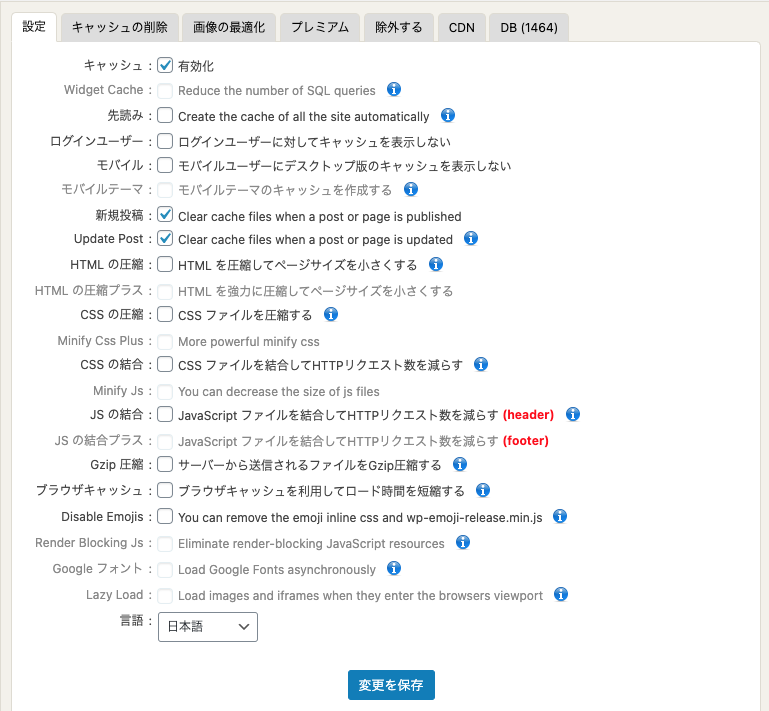
The third issue is the server environment. If your server does not have file write permissions, it may not work. For countermeasures, please see the notes on installation. Also, if there is really little access, or if you have installed cache plug-ins, it may be slow to start accumulating data. Please clear the cache of all pages once and wait another day.
The fourth problem is that the aggregation process times out at night. Depending on the server environment, the max_execution_time in php.ini is usually 30 seconds, but if you extend it to 120 seconds or something like that, it will work fine. Please contact your server company for details.
The fifth problem is that the data aggregation process by cron is somehow faulty. In that case, problems such as the real-time view display going wrong will occur at the same time. Please check here for details.
If the number of data is zero for all pages after two days, there may be a problem with the server environment. If you would like to report this to the development team,please contact us and let us know.
