This article was updated when Ver 2.1.0.
If subscribing, you can change the following settings on this screen.
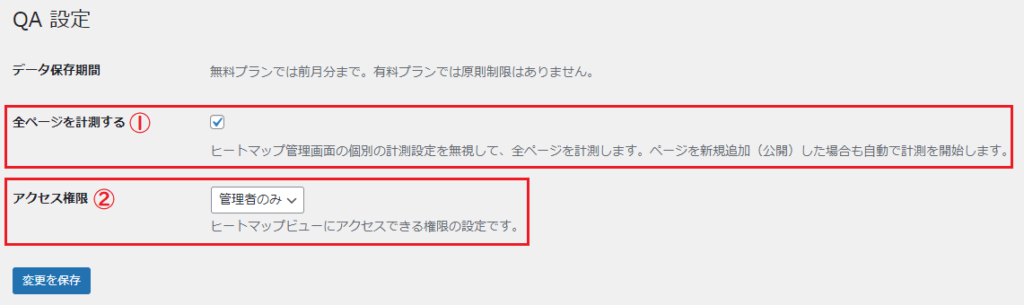
(1) Measure all pages.
If checked, it will measure all pages, ignoring the individual measurement settings in the heatmap management screen.
When a new page is added (published), it will automatically start measuring.
(This is linked to the checkbox for “Measure All Pages” in Heatmap Manager screen.)
(2) Access Privileges
(The default setting is “Administrators only.”)
QA Heatmap Analytics is a WP plugin, so you need to have permission to handle a plugin (usually admin) to set up and view it.
If you select “Editors and above”, you can give editors the permission to see the heatmap view, the screen where you can check the heatmap. (no setting permissions)
You can then send the URL of the heatmap view to the editor, and the editor can see the same heatmap.
>For users of older versions (Ver. 2.0.7 or earlier)
The “Data Storage Period” is also configurable, but there is no need to set it specifically.
More importantly, do not set it longer than two months.
